As the following content is primarily directed towards an international audience, it constitutes an English contribution.
Rainer Klute from InDesign-Sprechstunde drew my attention to a small problem with text break shifts caused by the new default shaping engine Harfbuzz in InDesign CC 2024. This affects only text with south east asian scripts. If you face issues with old documents in InDesign you can simple go back to the old shaping engine. To achieve this task, Adobe put a scripting solution online. To streamline the process and eliminate the need for copy-pasting as suggested, I’ve developed a downloadable solution that functions as a unified script capable of seamlessly switching between both states.
Just install this little script switchHarfbuzz.jsx
If you need help with installing scripts, have a look at this installation guide.
After running the script, a little alert appears which informs you about the current shaping engine.
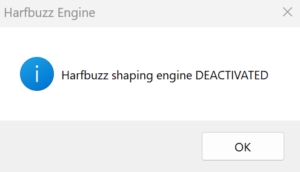
Note: You can also activate Harfbuzz in InDesign CC 2023, where it wasn’t the default engine. But you should know what you’re doing :)